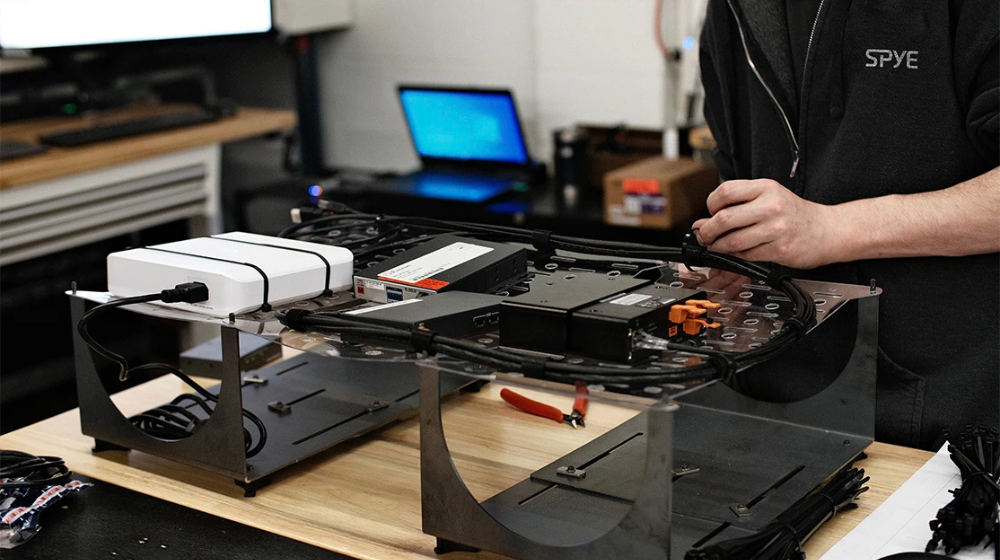Key Takeaways
- Specification-driven content is non-negotiable for large format video walls—mismatched resolution, aspect ratio, or frame rates result in pixelation, stuttering, and unprofessional displays
- Graphics card limitations often create a hidden bottleneck where display capabilities exceed playback system capacity
- Remote monitoring and content management can resolve 90% of video wall issues without on-site visits, saving thousands in service costs
- Professional content teams deliver ROI by optimizing file formats, color grading, and compression to match your exact display specifications
- Common failures like stretched images, wrong aspect ratios, and poor codec selection damage brand perception and waste six-figure investments
The Technical Foundation: Understanding Video Wall Specifications
Resolution and Pixel Density: Why More Isn't Always Better
When installing LED video walls in commercial spaces, pixel pitch typically ranges from 2.5mm to 4.0mm for lobby installations, with tighter pitch becoming increasingly common. However, here's the critical insight most organizations miss: your total display resolution often exceeds your system's ability to deliver content at that resolution.
Consider a typical scenario: You install a 60-foot video wall at the Baker Center with a combined resolution of 7680x2160 (8K). You assume you'll feed it 8K content. The reality is more complex. Your playback system—including graphics cards, processors, and video distribution—may have limitations that prevent full utilization of that 8K capability. This creates what we call the "resolution trap": stunning hardware that can't be fully utilized without proper infrastructure planning.
The practical implications:
- A 3x3 video wall arrangement (nine 55" displays at 1920x1080 each) creates a theoretical 5760x3240 canvas
- Modern GPUs can support 7680x4320 (8K) per output on DisplayPort connections, but real-world performance depends on codec, frame rate, and system configuration
- Without specialized video wall controllers and proper content preparation, organizations may not be able to take full advantage of their display's native resolution
- Professional production studios can create and deliver content at any resolution, but the playback infrastructure must be properly specified from the start
Video Format, Codecs, and Why H.264 Isn't Always Enough
Content format isn't just a technical detail—it's the difference between smooth playback and stuttering disasters. For high-resolution projects in 4K or 8K, codecs like H.265 or ProRes are essential as they can handle significant data without compromising quality.
Critical codec considerations for video walls:
H.264 (AVC): The industry standard, but has limitations:
- Compressed images lead to limited flexibility in color grading and editing
- Can work for 1080p and even 4K content, but requires careful bitrate management
- With a professional content studio, H.264 can be optimized even for large pixel count displays through proper encoding settings and bitrate allocation
- May create banding in gradients if not properly encoded
H.265 (HEVC): The better choice for large displays:
- 50% more efficient than H.264
- Handles 4K and 8K content effectively
- Requires more processing power but delivers superior quality
- Better compression means smaller files without quality loss
ProRes 422/4444: Professional-grade options:
- ProRes 422 offers 10-bit depth, making it ideal for displaying a comprehensive range of colors and preventing banding artifacts
- Essential for content requiring color grading flexibility
- Larger file sizes but lossless quality
- ProRes 4444 HQ preserves dynamic range with 12-bit color depth, perfect for high-end installations
Real-world impact: A retail video wall displaying promotional content encoded properly in H.264 with adequate bitrate can look excellent. However, the same content in H.265 at proper bitrate will appear even more crisp and professional while using less bandwidth—the difference between good and exceptional viewer experience.
Frame Rate and Refresh Rate: The Synergy That Matters
Many organizations confuse frame rate with refresh rate, leading to poor content decisions. Frame rate measures frames per second in the content itself, while refresh rate measures how many images the screen displays per second, typically around 3000-3840 Hz for indoor LED video walls.
The synchronization principle:
- For optimal visual display, you need both high refresh rate and properly encoded content
- A low refresh rate with high frame rate content creates tearing
- High refresh rate with low frame rate content can work well if properly synchronized
Industry standards:
- 24 fps: Cinematic content
- 30 fps: Standard broadcast and corporate content
- 60 fps: High-motion content, sports, dynamic visuals
Color Grading and Display Calibration: The Overlooked Essential
Professional color grading isn't optional for large format displays—it's essential. LED video walls deliver 97% brightness uniformity with black circuit boards and masks that maximize contrast, but only if content is properly color graded.
Critical color considerations:
Color Space Standardization:
- Displays typically work in BT.709 color space, and content in unsupported color spaces gets converted, potentially causing banding
- RGB color matrix is not recommended for uploads as it can cause conversion issues
- Color range: Full range content gets converted to limited range by most displays
Brightness and Ambient Light:
- In high ambient light environments like lobbies, displays need higher brightness levels and anti-glare options
- Content should be color-graded for the specific lighting conditions
- What looks perfect on your monitor may wash out on a bright video wall
The professional approach: Color grade content specifically for your video wall's brightness, contrast, and ambient lighting conditions. Test on the actual hardware. What appears vibrant on your editing monitor may look completely different on a 60-foot LED installation.
Display Bezel Composition: The Art of Seamless Design
Bezels—the frames between display panels—present unique content challenges. Narrow-bezel LCD video walls and bezel-free LED designs deliver near-seamless visuals, but content must be designed to accommodate these interruptions.
Design strategies:
- Avoid critical elements at bezel intersections: Place text, faces, and key graphics away from panel boundaries
- Design for the grid: A 3x3 arrangement has specific "dead zones" where bezels intersect
- Use negative space strategically: Dark backgrounds minimize bezel visibility
- Test at full scale: What works on a monitor doesn't always work at 60 feet wide
The Graphics Card Reality: Why Planning Infrastructure Matters
Here's a truth that catches organizations off-guard: Display capabilities often exceed playback system capabilities. This creates the "capability gap"—the difference between what your video wall can display and what your infrastructure can deliver.
Understanding System Limitations
Resolution per output:
- Modern professional GPUs can support 7680x4320 (8K) per DisplayPort 1.4 output
- Consumer-grade GPUs typically support 7680x4320 across all outputs combined or per output depending on the model
- The limitation often isn't the GPU alone—it's the combination of GPU, video processor, cabling, and content format
- Professional video wall controllers handle these limitations through intelligent distribution
Codec hardware acceleration:
- GPU specifications list maximum resolution support, but real-world performance varies by codec
- H.265 decoding at 8K requires newer GPU architectures
- VP9 and H.265 codec support varies significantly between GPU generations
- Some GPUs only decode H.265 with 4:2:0 chroma subsampling at 8K, limiting color quality
Practical example: An organization installs an impressive 8K video wall but uses a standard workstation setup. With proper planning and professional content preparation, they can deliver stunning 4K content that looks excellent, or invest in specialized video wall controllers to achieve full 8K capability. The key is matching expectations with infrastructure investment.
Professional Video Wall Controllers: The Solution
Specialized video wall controllers can be scaled to handle multiple 4K displays by combining specialized processing capability. These systems:
- Handle resolution distribution across panels
- Manage color calibration across all displays
- Process multiple input sources simultaneously
- Enable bezel compensation and geometric correction
- Work with properly prepared content to deliver optimal results
Investment reality: A proper video wall controller system costs $15,000-$100,000 depending on scale. However, with properly prepared content, even standard setups can deliver impressive results. The choice depends on your specific requirements and budget.
Remote Monitoring: The 90% Solution
Video wall management software allows remote control of content display, making troubleshooting and content updates possible from any location. This isn't a convenience feature—it's a cost-saving necessity.
The Service Call Economics
Without remote monitoring:
- Average service call: $500-$2,000 per visit
- Common issues requiring on-site visits: 5-10 per year
- Annual service costs: $2,500-$20,000
- Downtime impact: Hours to days
With remote monitoring:
- Remote technology enables troubleshooting and maintenance without on-site visits for most common issues
- 90% of issues resolved remotely
- Average response time: Minutes instead of hours
- Annual savings: $10,000-$50,000 for enterprise installations
What Can Be Monitored Remotely?
System health monitoring:
- Monitor network status and health of all devices from a single remote location
- Retrieve snapshots of exactly what's playing on screen at any time
- Track display temperature, brightness, and operating hours
- Receive alerts before failures occur
Remote troubleshooting capabilities:
- Send commands to reboot screens, format internal memory, stop and start content playback, and adjust volume
- Reset network connections
- Restart content players
- Update firmware remotely
Proof of play and compliance:
- Export records showing how many times any given piece of media has played within a specific period
- Verify content scheduling compliance
- Generate performance reports for stakeholders
Content Management: Control From Anywhere
Cloud-based video wall management software enables remote content distribution and scheduling from any location, offering flexibility and expanded control over distributed playback devices. This transforms video walls from static installations into dynamic communication platforms.
The Power of Centralized Management
Spyeworks: Spye's Proprietary Solution
Spye's content management platform, Spyeworks, delivers enterprise-grade capabilities:
- Multi-location management: Control hundreds of displays from a single dashboard
- Scheduled deployment: Schedule content in advance in any way you prefer, with rules and conditions for automated distribution
- Real-time updates: Push urgent messaging instantly across entire networks
- Playlist management: Create sophisticated content rotations with dayparting
- User permissions: Integrated permissions management ensures the right people focus on the right information
Why Professional Content Management Matters
Without dedicated management:
- Manual updates require on-site access
- Inconsistent content across locations
- Scheduling errors and outdated content
- No performance analytics
- Limited scalability
With Spyeworks:
- Save time and resources in the long run by eliminating the need for on-site operation
- Maintain brand consistency across installations
- Schedule seasonal campaigns months in advance
- Scale effortlessly from one screen to thousands
Real-world application: A retail chain with 200 locations can update promotional content across all stores in minutes instead of sending USB drives to each location. During Black Friday, they can deploy time-sensitive offers instantly, maximizing revenue opportunities.
The Business Case for Professional Content Creation
Here's where organizations make their biggest mistake: treating content as an afterthought. Starting the content creation program as soon as LED installation begins is critical, as it can take months to agree on storyboards and get stakeholder sign-off.
The True Cost of DIY Content
Common failures:
- Resolution mismatch: Pixelated logos and stretched videos instantly signal poor quality and tell viewers the message wasn't worth presenting properly
- Wrong aspect ratios: Distorted visuals damage brand perception beyond just aesthetics
- Codec issues: Content that stutters or won't play
- File size problems: Without proper compression, video walls experience low-resolution display, lagging, and streaming delays
- Color problems: Poor resolution images look blurry or pixelated at large scale
What Professional Content Teams Deliver
Technical optimization:
- Exact resolution matching for your display configuration
- Proper aspect ratio for seamless display across panels
- Optimized codec selection for smooth playback
- Color grading for your specific lighting conditions
- Testing content to ensure it's appropriate, understandable, and actionable
File management:
- Compression that maintains quality while preventing system overload
- Proper bitrate calculation for your network capacity
- Batch rendering for multiple screen sizes and orientations
- Version control and asset organization
Creative excellence:
- Understanding of large-scale visual dynamics
- Bezel-aware composition
- Motion graphics optimized for viewing distance
- Content from agencies with LED experience delivers quality assurance that prevents errors on prominent displays
The multiplier effect: A professionally designed video wall with optimized content increases engagement by 40-60% compared to poorly executed displays. For a retail environment generating $10M annually, that's $4-6M in additional revenue potential.
Common Video Wall Content Failures (And How to Avoid Them)
Failure #1: The Stretched Logo
The mistake: Content teams repurpose assets made for social media or print without adapting them to screen dimensions, resulting in stretched visuals.
The fix: Create content specifically for your video wall's exact aspect ratio. A 16:9 asset will look terrible on a 32:9 ultra-wide display.
Failure #2: Low-Resolution Content
The mistake: Using 1080p content on a 4K or 8K display, resulting in visible pixelation.
The fix: Large screens require high-resolution content to prevent pixelation, as poor-quality images diminish display effectiveness. Professional studios know how to create, encode, and optimize content at any resolution.
Failure #3: Wrong Color Space
The mistake: Content created in RGB being displayed on a system expecting YUV color space.
The fix: Most display systems use BT.709 color space, so content should be rendered accordingly.
Failure #4: Insufficient Bitrate
The mistake: Over-compressing video to reduce file size, creating compression artifacts and banding.
The fix: Professional content studios understand proper bitrate allocation for different resolutions and display scenarios.
Failure #5: Static Content on Dynamic Displays
The mistake: Using too much text, small fonts, and low contrast that's unreadable from viewing distance.
The fix: Keep text minimal and impactful, use high-resolution images, consistent brand colors, and clean, readable fonts.
Best Practices: Getting It Right from Day One
1. Specification Documentation
Create comprehensive technical documentation before content creation:
- Exact pixel dimensions and resolution
- Aspect ratio and panel configuration
- Bezel measurements and panel layout
- Ambient lighting conditions
- Viewing distances and angles
- Refresh rate and supported frame rates
- Color space requirements
- Supported codecs and file formats
2. Content Creation Standards
Establish clear standards for all content:
- Master resolution (usually 4K minimum)
- Codec selection (H.265 or ProRes for professional work)
- Bitrate targets by resolution
- Color grading specifications
- File naming conventions
- Version control processes
3. Testing Protocol
Testing is one of the most important steps in content optimization, ensuring content looks and performs as expected on actual display hardware:
- Test on the actual video wall before deployment
- Verify playback at full resolution
- Check bezel alignment and composition
- Validate color accuracy in actual lighting
- Confirm smooth playback without stuttering
- Test during different times of day for lighting variations
4. Ongoing Management
Implement systems for long-term success:
- Regular content audits and updates
- Performance monitoring
- Scheduled maintenance and calibration
- Staff training on content management systems
- Clear escalation procedures for technical issues
FAQs
Q: How do I know if my existing content will work on a video wall?
A: Check three critical factors: resolution match (does your content resolution align with your display?), aspect ratio compatibility (is the content the right shape?), and codec support (can your system decode the file format?). Most existing content will need adaptation or recreation. A professional content studio can evaluate your existing assets and advise on the best approach.
Q: What's the minimum resolution I should use for content on a 4K video wall?
A: Create content at native 4K resolution (3840x2160) minimum. Using lower resolution content on a 4K display results in visible pixelation. For 8K displays, professional studios can create 8K content, though the playback system specifications must support it.
Q: Can I use the same content on multiple video wall installations with different configurations?
A: Not without modification. Each video wall configuration (resolution, aspect ratio, bezel layout) requires custom content optimization. However, you can maintain master assets and render multiple versions for different installations. Professional content teams handle this efficiently.
Q: How often should video wall content be updated?
A: This depends on your use case. Retail and event spaces benefit from daily or weekly updates. Corporate lobbies might update monthly. The key is keeping content fresh—outdated content is one of the most common digital signage mistakes.
Q: What's the difference between a video wall controller and a standard graphics card?
A: Video wall controllers are specialized systems designed to distribute content across multiple displays with precise synchronization, bezel compensation, and advanced color calibration. Standard graphics cards can work for common video wall setups with proper content preparation, though controllers offer advantages for complex or very large installations.
Q: Do I need different content for LED vs. LCD video walls?
A: The fundamental specifications (resolution, aspect ratio) remain the same, but LED and LCD have different brightness, contrast, and color characteristics. LED video walls offer better brightness and contrast performance, requiring content to be color-graded accordingly.
Q: How much storage and bandwidth do I need for video wall content?
A: This varies dramatically by resolution and codec. A 10-second 4K ProRes video might be 500MB-1GB, while the same clip in H.265 could be 50-100MB. Professional content teams optimize files for your specific infrastructure. Plan storage for your entire content library plus room for growth, and ensure network bandwidth can handle scheduled updates.
Q: What happens if I play the wrong aspect ratio on my video wall?
A: Content will either be stretched (distorting the image), pillarboxed (black bars on sides), or letterboxed (black bars top/bottom). All three options look unprofessional. The only solution is creating content at the correct aspect ratio.
Q: Can artificial intelligence help with video wall content creation?
A: AI tools are emerging for content adaptation, resolution upscaling, and automated formatting. However, they're not a replacement for properly specified original content. Professional studios use AI as a tool within a comprehensive workflow, not as a substitute for expertise.
Q: How do I justify the cost of professional content creation to stakeholders?
A: Calculate the total investment in your video wall hardware and installation, then present it this way: "We're investing $X in the display. Professional content ensures we get maximum ROI from that investment. The difference between optimized and poorly prepared content can mean 40-60% better engagement, directly impacting our business results."
Take Action: Maximize Your Video Wall Investment
Your video wall investment is too significant to compromise with subpar content. Whether you're planning a new installation at the scale of the Baker Center video wall or optimizing an existing display, the difference between success and disappointment comes down to specification-driven content creation.
Spye delivers complete video wall solutions:
- Professional installation designed for your exact space and requirements
- Spyeworks content management with enterprise-grade remote control and monitoring
- Specification documentation ensuring content is created correctly from day one
- Expert support that resolves 90% of issues remotely, minimizing downtime and service costs
- Content optimization guidance connecting you with specialized creative teams who understand large format display specifications